Ben Wolff is a three-time entrepreneur. His story of highs and lows hasn't dampened his enthusiasm for creating businesses. He designed the beanie sleeper to sleep comfortably.
He spent some time in the hospital last year and found it challenging to get proper sleep. His head was cold; there was too much light. It wasn't his ideal sleeping environment.
This unfortunate experience created a business idea. Ben envisioned a beanie hat with a sleep mask attached.

He quickly ordered a 24 pack of beanie hats from Amazon, bought some sewing needles and thread, and sewed/frankensteined one together. He later found his friend Ed Sylvia, who also happens to be an expert in fashion design, to help him style it into something that worked for everyone.
Beaniesleeper was born! Ben now helps cancer patients with this simple but effective product. He works with Ronald McDonald house and Siteman Cancer Center to help raise funds to provide his product for patients and family members.
Ben's fascination with sleep led to creating a series of Instagram Live videos where he and his guests discuss the topic. “Sleeping with Ben” is a series of syndicated Instagram Live videos that began as a way for this creative entrepreneur to have some fun and promote his company's product simultaneously.

Ben attended the Rochester Open Coffee meetup and told fellow members about his Instagram Live series. One member commented that he wished the show was a podcast because he would listen to it while multi-tasking throughout his day.
Ben started looking for the easiest way to repurpose his Instagram Live videos into a podcast on Spotify. Ben found a piece of software and a series of steps that made this process easier. He shared the stages with me. I hope they will help someone else who wants to re-create their content into an audio format.
1) Create the unedited video on Instagram Live
Ben always starts by creating his video the way he has in the past.
2) Download the Instagram Downloader Chrome Extension
Ben downloads his unedited video from Instagram using the Downloader Chrome extension.
3) Delete the Video from Instagram
Ben deletes the video from Instagram to do some basic editing on the video and then later reuploads it.
4) 123apps and Kapwing
Ben uses 123apps.com (a web app that allows recording and editing) to edit the beginning and end of his live stream videos. He cuts out frames, adds a logo for free, edits with simple tools as much as possible without perfecting things like sound quality or intros/outros.
Ben also uses a site called kapwing.com to add subtitles if applicable.
5) Reupload Edited Video to Instagram
The final output is a .mp4 file which is then re-uploaded back to Instagram. It is edited more, making it slightly different than the original live video.
6) Anchor.FM
Ben now takes his .mp4 video file and uploads it to Anchor.FM. He uses Anchor because it is free. It strips the audio from the video file and uploads the stripped-audio version to Spotify (which owns Anchor).
7) Your Podcast is Available to the Masses
Ben's Instagram Live videos are now a podcast. He uses a few steps to recreate his Instagram Live series as audio available on all the major podcast directories and apps.
You can check out Ben's podcast here.
I'm sure many podcasting veterans are shuttering at the idea shared above. They can think of several reasons why these steps are not ideal or best for creating a high-quality podcast.
However, the beauty of what Ben has done is that it is manageable and straightforward. It allows him to continue creating content that he loves and repurpose it with only a few extra steps that will not disrupt his overall workflow.
Do you plan to try this if you are not podcasting currently but want to convert your Instagram Live videos into a podcast? If so, please let us know. We would love to hear about your experience and track your progress.
Do you have any suggestions or know of alternate software tools that can allow a similar outcome? We would love to hear what you recommend.

Additional Resources
Turn Your Virtual Hangouts Into a Podcast with Anchor’s New Video-to-Audio Conversion

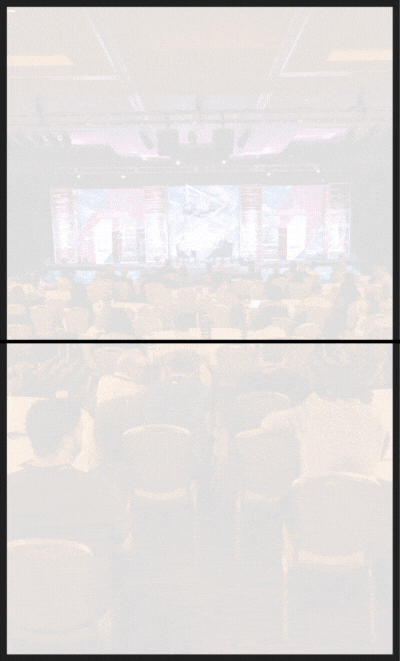


Join the Movement