Your friends kept telling you that you had a voice for radio (or was it a face…?) and that you should start your own podcast. You had some creative ideas that you’d been discussing with colleagues and had actually been thinking about starting a podcast, so the encouraging comments about your voice were the final push you needed – and you decided to start your own podcast.
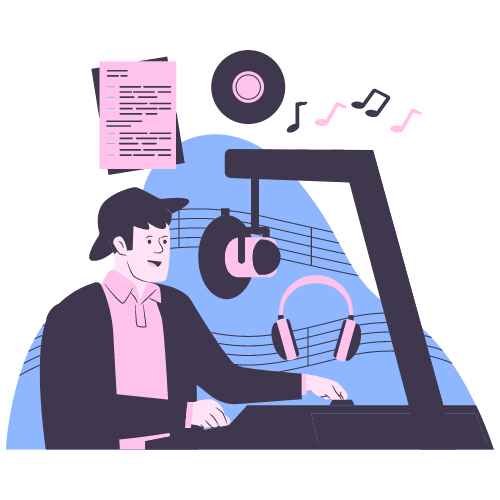
Naturally, after you ironed out the concept, the first piece of podcast equipment that you needed to get was something to capture that stellar voice of yours – a microphone. So you did your research and learned all about dynamic v. condenser mics, what sort of polar pattern you needed, USB v. XLR connections, and you bought one of the Top Podcast Microphones you could find within your budget – but then you quickly came to realize, that’s just the tip of the podcast equipment iceberg.
If this scenario (… or something even remotely similar) sounds familiar, odds are by now you’ve realized that outside of a podcast microphone, there’s a whole galaxy of other podcast equipment out there that allows you to take full creative control over how you set up, capture, record and mix your show.
Whether you’re solo and stationary at home recording directly into a computer, in the studio with multiple guests (and mics), or capturing content on the go and mixing in the field, there are a ton of great options to ensure that your podcast quality keeps up with your creativity and vision.
Below are some common (but necessary) categories of additional podcast equipment that will help take your show to the next level and give you the freedom to record your show, your way.
Mixers & Audio Interfaces
There exist several ways to connect your mic directly to your computer to record your voice, so the reality is that these days you don’t necessarily need a mixer or interface to record your podcast. However, both options provide you with added benefits and flexibility that you can’t get with a simple USB mic connection.
Traditional mixers allow you to have more than one microphone recording at once, have XLR connections that support both dynamic and condenser mics, and provide you with hands-on sound level control of the various inputs (mics) you have running. Some mixers will have direct USB connections, while others may require specific dongles to connect to your computer.
While traditional mixers are usually geared more towards recording multiple instruments and managing PA’s, they can also serve as solid control centers for multiple-mic recording sessions, and most, like the Mackie ProFX10v3, will provide you with the ability to manipulate the EQ (high, mids and low ends) of your and your guests' vocals, as well as add effects and more. Other great options include the Behringer Xenyx X1204USB or the easy-to-use and very portable Behringer Q802USB.
Audio interface podcast equipment has become extremely turn-key and convenient to use over the last few years, with many incredibly innovative releases that cater specifically to podcast recording. If you’re looking for a sleek interface with a couple of XLR inputs, the Focusrite Scarlett 2i2 is an excellent piece of equipment. Need a few more mics in the mix? Upgrade to the Focusrite Scarlett 18i8 for four (4) inputs. Both the 2i2 and the 18i8 come with virtual access to a series of DAW’s (Digital Audio Workstations) to get you up and running quickly!
Another excellent and mobile piece of podcast equipment is the Zoom PodTrak P4, with 4 XLR mic inputs, 4 headphone outputs, 4 programmable sound pads to help up your content quality, and an automatic mix-minus to handle call-in phone interviews – all powered on two AA batteries.
Last but certainly not least is the RODE RODEcaster which is basically a whole recording studio in one convenient package. The options with the Broadcaster really are abundant, with 4 XLR inputs all with their own faders, 8 sound pad options, and it easily connects via USB. A mobile studio set up if there ever was one!
Recorders
Nowadays, recording your voice is as easy as accessing the handy voice recorder that comes preloaded on most smartphones. While these voice recorders will certainly work in a pinch, the quality of sound you’ll get isn't the best. Thankfully, there are sleek and convenient gadgets like the iRig. With one easy plug-in, you can turn your smartphone or tablet into a legitimate recording device, complete with XLR input, gain control, and more.
Another piece of podcast equipment to consider if you’re looking to record but find yourself moving from place to place, or out in the field capturing content, is a digital recorder. These are basically like mobile studio versions of the larger ZOOM PodTrak P4 and RODE RODEcaster. Still, they also allow you to capture audio directly to the hand-held device and edit later on – though the original audio they record is pretty stellar as is.
If you’re looking for simple audio capture from one person at a time, the ZOOM H1N is a great place to start. It’s got built-in stereo condenser mics, easy-to-use controls, and is super affordable. If you’re looking to level up a bit, the ZOOM H4N of the ZOOM H6 are both excellent options, with built-in mics and XLR inputs, as well as a slew of other features that provide pro-quality recordings for not only podcasting needs but also audio for video and even musical instruments – all in a sleek black matte finish. Regardless of your needs, ZOOM has something in their H series for you and your budget!
Headphones
Wearing a pair of good headphones while you’re recording your podcast and listening to it afterward is a must. Functionally, a good pair of headphones allow you to hear the audio you’re recording in its truest form and catch any abnormalities or inconsistencies with the sound before it becomes a larger issue. Let's update the old saying: “When you feel good, you sound good.”
There are a ton of different headphone options out there to choose from. Unlike some of the other podcast equipment we’ve talked about so far, headphones have a certain ergonomic factor to them, which means that finding the right “fit” for your ears also needs to be taken into consideration, not just the functionality and quality of the headphones themselves.
As you’ve probably seen on major shows like Howard Stern and Joe Rogan, the majority of in-studio podcasters typically prefer over-ear headphones as they are both great at keeping ambient sound out and keeping the audio you want to hear in. The Audio Technica ATH-M20X over-ear headphones are high-quality and come from a trusted name, all for a really great price. They’re sleek, comfortable, and allow you to hear the studio-quality sound the way it’s meant to be heard.
Not a fan of over-ear headphones? No problem. Sennheiser offers a couple of earbud options that deliver amazing sound quality. If you have a bit more of a budget, the Sennheiser Momentum In-Ear headphones are top-notch. They’re wireless, Bluetooth-enabled, and offer active noise cancellation with a 28-hour battery life.
Looking for something a little less pricey but that can still deliver on sound quality? Try the Sennheiser 400BT, also a great option that comes with its own charging case and Smart Control app that allows you to personalize different earphone functionalities.
Headphone Amplifier
Remember those mixers we talked about earlier? Well, headphone amplifiers are like mixers for your headphones. For multi-person podcasts, each person should be wearing their own pair of headphones, so everyone has their own unique audio source, but regardless of where they’re sitting, they can still hear the same thing as everyone else.
However, everyone should also be allowed to listen to audio at the volume they prefer to conduct an interview, ask questions, or pontificate on the topic de jour with clarity and comfort.
If this sounds like a piece of podcast equipment you could benefit from, there are several options on the market. From more affordable Behringer Microamp HA400 4-Channel Headphone Amplifier, to the slightly more expensive Samson QH4 4-Channel Studio Headphone Amplifier, and finally the top quality PreSonus HP4 4-Channel Compact Headphone Amplifier, there is a headphone amplifier out there for any budget.
Microphone Shock Mounts
There’s nothing more unprofessional than the muffled sounds of a microphone fumbling around in someone’s hand, bumping off a desk or scraping against a piece of fabric. An easy way to ensure all of these unbecoming noises are removed from the equation is with a shock mount.
If you’re not sure what a shock mount is, it’s a web-like piece of podcast equipment that you put your microphone in so that it is suspended by elastic rubber bands which provide soft, malleable surfaces around the mic, reducing any clanging sounds a metal mic hitting a stand might make. The Boseen Microphone Shock Mount Mic Holder is a versatile model that holds a ton of different mic types and comes in black and silver options.
Desktop Mic Stands
For all of you hand-talkers out there (or if you just prefer to be hands-free!), a desktop mic stand is a must-have for your podcast setup. Desktop mic stands allow you and your guests to sit comfortably at a desk or table and keep the mic a consistent and controlled distance from your face, for a more uniform sound.
Another big perk is that they free up your hands to allow you the freedom to focus on other elements of your podcast that are happening, such as controlling gain knobs, holding papers, or editing on the fly. They are a relatively basic piece of podcast equipment, but once you’ve used one, you won’t go back.
If you’re looking for something simple, durable, and effective, the Samson MD5 Desktop Microphone Stand will certainly do the trick. However, if you’re looking for a little more mobility with your mic, you will want to check out the Gator Frameworks Short Weighted Base Microphone Stand, which offers a boom arm and helpful swivel features so that you can find that perfect mic spot.
Microphone Boom Arms
Another handy piece of podcast equipment to add to your setup is a boom arm for your microphone. These typically provide more mobility than a desktop mic stand, as they easily pivot around an anchor or mount attachment point on your desk. Like a boom mic stand, they are ideal for getting the microphone into the perfect position and make the mic easier to share between two guests using the same mic.
If you don’t have much space but still want to take advantage of some boom arm action, the Heil Sound SB-2 Small Microphone Boom is a great option. It easily attaches to any desk with a c-clamp (that comes included) and extends to about 20” fully extended, for some decent reach.
If you’re looking for something a little more substantial, the Heil Sound PL-2T Overhead Broadcast Boom can be attached by either a c-clamp or screwed directly into a desk (recommended). It has a convenient elbow that bends to hold the mic at the ideal level and fully extends to around 38”.
If you’re looking for a pro option, the RODE PSA 1 Swivel Mount Studio Microphone Boom is where it’s at. As with all RODE equipment, you’re getting quality gear that lasts long and delivers the desired results you’re looking for. The PSA 1 comes with a c-clamp or can be screwed into a desk, rotates 360 degrees, reaches 32.5” horizontally and 33” vertically, and easily attaches to either a mic or shock mount.
Computer Editing and Production
Finding the right mic and interface to record your audio is only part of a pro workflow. The real magic happens in the post-production. That’s when you’re able to cut and paste content to make it flow more naturally, play with the sound levels, remove small imperfections, and more.
Before DAW’s, this was largely done on an analog mixing board. However, these days there are some fantastic (and forward-thinking) digital audio editors out there like Audacity. Audacity is a free-to-use, open-source audio editor that allows you to record live audio or edit existing files of pretty much any type.
Another cool and forward-thinking DAW is Hindenburg, whose mission is “to tear down the technical divide between storytellers and their audience” – an audio editor built specifically with broadcasters and storytellers in mind.
Adobe Audition is another powerful audio editing program from a trusted source for creative expression. Like the other apps in the Adobe Suite, Audition can be subscribed to online and is constantly being updated with tools and plug-ins so that you’re always working with the newest features.
Finally, if you’re looking for a futuristic piece of podcast equipment, look no further than Auphonic Android & iOS App, an online sound engineering program that uses AI to mix your audio. Leveraging a proprietary algorithm, Auphonic boasts professional quality results from their AI “engineer.” Whether you’re new age or old fashion, you should probably at least try this out once to see how it stacks up!
Virtual Interview Recording
Looking to record your podcast but don’t want the headache of dealing with the setup and then the editing and formatting of the show afterward? There are some great virtual interview recording options out there that do all of that for you, so you can focus on the pre-show concept development and conversations with your guests.
Platforms like Squadcast.fm and Riverside.fm both offer easy-to-use browser-based online recording studio setups. The idea is that the host can have multiple remote guests (up to 3 guests with Squadcast and 7 guests with Riverside) having a discussion, with each person's audio being recorded locally on their computer, so there’s no lag. The tracks are then sent to the Cloud post-interview, and the files are sent to the host to edit as needed – seamless and easy.
Thanks to the pandemic, many people have already discovered virtual platforms like Zoom and Skype that also work really well for hosting multi-person conversations or interviews and provide both video and audio recording options. You can use the basic packages for free, or unlock other goodies and features with a paid subscription.
Additional Pieces of Podcasting Equipment
Rounding out the list of additional podcast equipment that’s sure to take your game to the next level are a few must-have items to improve your listeners' overall audio experience.
First on the list is a microphone pop filter, which kind of does exactly what the name suggests – filter out the pops. By pops, we mean ‘plosives’ which are the harsh popping sounds you hear when someone says letters like ‘p’, ‘t,’ and ‘b’ too close to the mic and with too much force. These plosive sounds are jarring for listeners and should not be part of a pro recording. Period.
The Stedman Corporation Proscreen XL comes very highly rated, is easy to install, and has a 6” diameter screen that is sure to catch any plosives you can throw at it. It’s also super affordable, a no-brainer for your podcast setup.
There are also things called windscreens that do similar plosive guarding as pop filters but are more effective for keeping other atmospheric and environmental elements at bay, like (as the name also suggests) the wind, for outdoor records, and heavier breathing. Check out this colorful pack for an easy-to-use windscreen that fits nice and snug around your mic and looks fun.
The last item on our list of podcast equipment that you should consider adding to elevate your content to pro-level status is acoustic panels. Acoustic panels, like the easy-to-install Audimute Fabric Acoustic Panel, absorb sound and are excellent at reducing ambient noise from outside of the studio or recording space, as well as reducing the echo and sound reverberation, so you have a more crisp and clear recording. Acoustic panels help enhance the intimate atmosphere and make your sound more deep, rich, and cozy.
As you can see, your podcast microphone truly is just the beginning of your journey to find the perfect sound and set up for your podcast. Regardless of your preferred workflow, there are always small, medium, or larger add-ons and adjustments you can make to enhance your sound quality and, ultimately, your podcast content overall.
So, now that you have a few more podcast equipment ideas to consider, go back and assess your setup to see how you can take your show to the next level!
PodcastMovement.com is a participant in the Amazon Services LLC Associates Program, an affiliate advertising program designed to provide a means for sites to earn advertising fees by advertising and linking to Amazon.com. Some links on this page will generate revenue for Podcast Movement if you make a purchase, however all products we recommend are products that we have personally used.


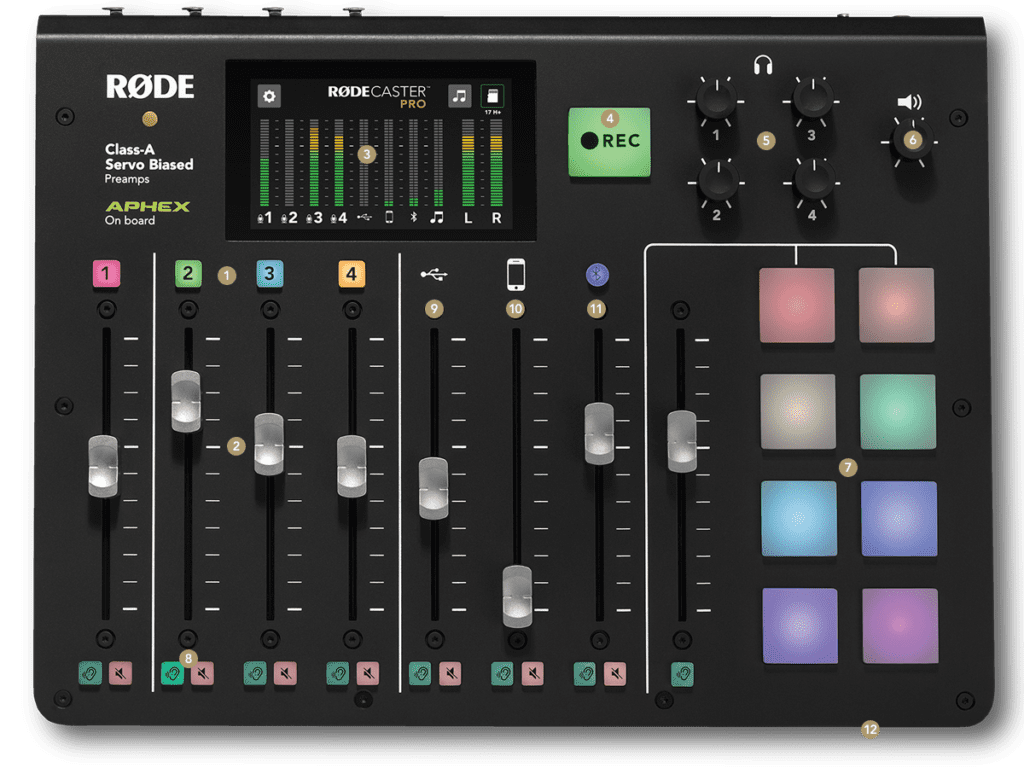








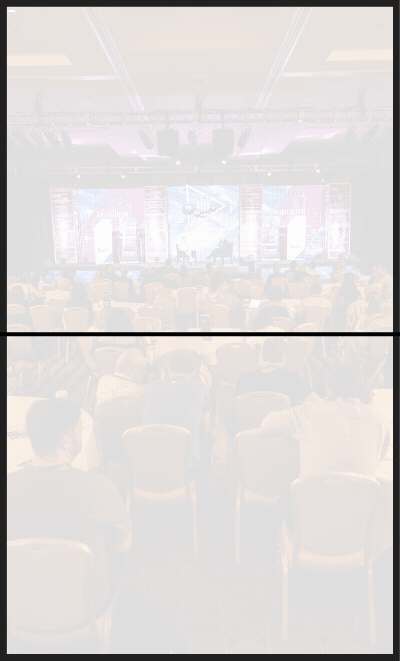


Join the Movement