
Yay, your podcast is on air!
It sounds great and you’re gaining exposure, but now your whole life revolves around content production. That was not the plan.
In this article, you will learn how to streamline your production workflow, be ready to successfully outsource tasks, turn one episode into a multitude of content pieces, and continuously drive traffic to past and future episodes.
And all that in a manner that allows you to have a life — and even take a vacation — without skipping a beat.

Podcast Production: The Efficient Way
To make the most out of the time you have, efficiency is key. What does efficiency look like for you? A few workflow adjustments can go a long way.
1. Have your Workflow Ready
I know, I know. You might be the only one working on your podcast right now and think “I don’t need a workflow, I know all the steps!” Next time I’d like you to pay attention to your reasoning. Put $1 aside every time you stop to ask yourself questions like,
Hmm, did I do that? What’s that image size? Where did I save that file? Or, What’s next?
“Having something as simple as a checklist that you can mark (“Done!”) will free up your brainpower to focus on the important work ahead.”
When you’re done, send me a Starbucks gift card with the money you collected. I’m sure I’ll be having my Caramel Apple Spices paid for for a few months.
Why?
Even when you’ve done a task a million times over, there are many steps needed to accomplish the task. Having something as simple as a checklist that you can mark (“Done!”) will free up your brainpower to focus on the important work ahead.
This simple process can help you save up to 75% of your time! Crazy, huh? With all of these moving pieces, it’s helpful to have your workflow ready in a tool like ClickUp. Outsourcing mundane tasks will be as simple as Click > Assign.
Your Sharing and Repurposing Strategy
For when your episode goes live:
- Schedule your announcement posts at a specific time, related to your release time
- Schedule your blog post
- Schedule your email newsletter
Important details to remember:
- Tag guests. Be sure to confirm accurate handles for each platform.
- Use hashtags where applicable
- Share your graphics with your guests for easy sharing
- Engage, engage, engage
2. The Power of Templates
Templates are a godsend, and not just for graphics. But first: If you don’t already have graphic templates, I recommend a tool like Easil that allows you to build templates and use them over and over and over.

Don’t miss out on these other template types:
- Episode templates so you don’t forget to the pitch next episode or the new awesome intro you just came up with
- Post templates for when you share your podcast episode on your blog
- Pre-recorded sponsor mentions
- Standard questions for guests (Yes, that’s a template too)
- Email templates for outreach or pitches
Anything and everything you are writing, building, designing, or recording should become a template!
3. Batching
Our brain is an animal of habit. It doesn’t like to switch lanes. Batching your work is going to conserve your ‘precious brainpower.’ But what does that mean?
Start by deciding on ‘recording days,’ and you’ll be scheduling multiple episodes. If you have guests, this is the time to schedule them. You’ll be able to stay in the groove, without stumbling over your tongue trying to read an intro you prepared 2 weeks earlier.
If you do your own editing, batch this process as well. Again, it allows you to stay in that mindset and not have to look up that one helpful trick and how it was done. It’ll be fresh in your mind from half an hour ago when you edited the last episode.
“When you know exactly what’s coming up, you’ll always be ready to drive listeners back to your upcoming content.”
And the same goes for all the work that comes after this: batch your uploads, schedule the publish times and marketing.
When you know exactly what’s coming up, you’ll always be ready to drive listeners back to your upcoming content. You can refer to it as a guest on shows or at summits. You can also quickly refer people to an upcoming episode that digs deeper into an issue they asked about at your latest talk.
Now that we optimized your podcast production, let’s make the most of it.

Make the Most of Each Episode
1. Quotes
Let’s be honest. We mostly skim content nowadays. So how can you get potential listeners excited enough to listen to the full episode? Quotes are the answer.

Pulling quotes from your podcast episode is one of the easiest ways to generate visual content to promote your episode. You can use your own quotes, but even better, use quotes from your guest!
Everyone likes to feel famous, and what's more famous than being quoted? It also allows you to tag your guest, amplifying your potential reach as you are tapping into their circle of followers.
Grab knowledge bites from the beginning, middle and end of your episode and make them into quote graphics. Tickle your listeners’ interest, just like you do in your intro to the episode
Again, templates come in handy:
- One with your guests' headshot
- One with both of your (everyone's) headshot on it
- One with only the quote and a background image matching the topic
Developing five or more templates will allow you to share the same quote while keeping it visually interesting.
2. Video and Visuals
Repurpose, repurpose, repurpose.
Repurposing your content is your little secret to driving traffic to your podcast. Exposure is simple yet time-consuming. To get your show up in the rankings and listened to, it needs to be all over, constantly in front of people. All of that has to be done without being salesy, and turning people off because they’ve just seen a post about your past episode.
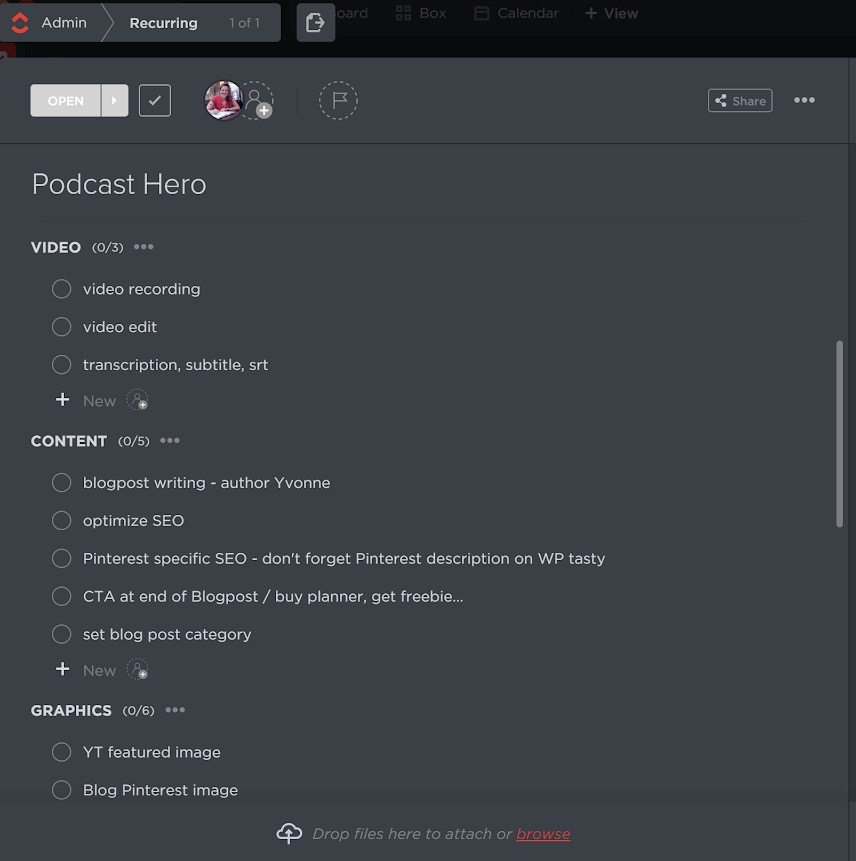
There are more than 20 ways you can repurpose one single podcast episode! So without further ado, let’s dive right in and get you set up with an efficient way to create a multitude of content pieces. Here are just a few ideas to get you started:
- Record video of your recording sessions and publish them on YouTube, linking back to your podcast episode
- Take short snippets of your podcast. Use a tool like Headliner to make them into 60-second audiogram teasers, which are shareable and feature audio waves or transcription (no video required)
- Repurpose video snippets of your episodes (up to 2:20 minutes long) into video teasers on Twitter
- Use a tool like wave.video to make even more engaging short videos for LinkedIn, Instagram feed and story, or Facebook
- If your podcast is educational, consider making the content a slideshare
- Did you know you can share video pins on Pinterest? Pin those audiograms or teaser videos.
3. Written Content
To be honest, writing is not my strong suit or how I prefer to spend my weekend. Chances are you might feel similar — there’s a reason you’re producing a podcast 😉
Luckily we are not the only ones! Tools and services like Rev.com and Temi can transcribe audio or video for a really reasonable charge. Now what to do with all this written content?
After cleaning up the rough transcript, it’ll make for a great blog post! Attach your podcast, the YouTube video you published, and the Pinterest share images you created. Google will love you, search engines might pick up on it, moving you up in keyword-based search results, and it’ll give your followers one central hub to get all they ever wanted around this episode.
“The repurposing possibilities are endless if you let your imagination flow.”
You can add your guests’ links, their freebies, and an email signup for listeners that want to be notified when you release new episodes.
This blogpost now can be chopped up in smaller chunks that will act as your social media posts, your quote graphics, or in a visual story like Goalcast uses.
The repurposing possibilities are endless if you let your imagination flow. Our goal is to take your podcast episode from one medium to another: audio to text to moving graphics to video.

Don’t Stop Now: Long Tail Marketing
The business concept of long tail marketing, introduced by Chris Anderson, is essential for podcasters. It’s all about appealing to and catering to niche markets as a way to reach a larger audience. In other words, make your content available in different formats and accessible through multiple channels.
The mega-successful entrepreneur Gary Vaynerchuk is a great example of this approach. Look at how much content “Gary V” is putting out there. Actually it’s one big piece of content that has been repurposed into many small pieces and variations.
The next step in this process is sharing, again and again.

Especially when your content is educational and/or evergreen, there’s no excuse to not share it multiple times. As mentioned before, our attention spans are not great. With social media algorithms deciding who sees what, chances are that many of your followers won’t see your post the first time you share it. No shame in sharing it again, and because you’ve built many different versions of it, you won’t wear out the followers that have seen it before.
At my consulting company, Ask Yvi, we use tools like Agorapulse to develop an evergreen sharing strategy for clients that mix up their visual content. We have to make sure followers don’t see 10 posts about the same episode within a short period.
Using a feature called ‘content queues or lists,’ we queue up all our posts and release them one by one at a set schedule. On some social media platforms, we can even repeat the post to go out again many times, automatically.
Your Sharing and Repurposing Strategy
For when your episode goes live:
- Schedule your announcement posts at a specific time, related to your release time
- Schedule your blog post
- Schedule your email newsletter
After your episode is live, queue all of the following:
- Your quote posts (remember those varying graphics)
- Your Pinterest posts
- Your video and visual posts
- Remember to mix it up — Space out posts for one episode during different weeks.
Important details to remember:
- Tag guests. Be sure to confirm accurate handles for each platform.
- Use hashtags where applicable
- Share your graphics with your guests for easy sharing
- Engage, engage, engage
When your publishing and marketing efforts become a well-oiled content machine, you can focus on what you do best: Creating your podcast.
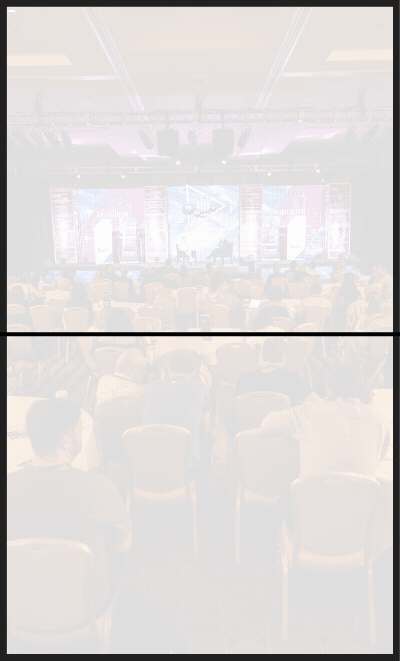


Join the Movement