From the seemingly simple to the utterly complex, stories of all kinds need an unseen caretaker. A behind-the-scenes Mother Goose who tends to the organizing so you can focus on creating your podcast.
Dear reader, let’s have a heart-to-heart about spreadsheets.
The global economy is built on two things: the internal combustion
engine and Microsoft Excel. Never forget this.
— Kevin Hector
Spreadsheets Suck…Until You Experience Their Magic
Spreadsheets used to be a four-letter word to me. They sucked in eighth grade when they divebombed computer class and they’ve just kept sucking right along through the years.
Then, out of nowhere, they came to my rescue.
When I started the What We Do podcast, I was overwhelmed. Due dates. Notes for edits. Episode descriptions. 30-second on-air promo scripts. An information storm was raining down, and spreadsheets kept me afloat. They allowed me to track my production of episodes from start to finish, making sure I didn’t let anything slip through the cracks.


The great thing about spreadsheets is they don’t have to be fancy. Whether they’re plain and boring (like mine) or literal works of art, what matters is taking advantage of their features in a way that fits your needs. At their most basic, spreadsheets can add 1+1. That same sheet can apply complex algorithms to wrangle up-to-the-minute data on international shipping containers or visualize the rise and fall of obscure Japanese pop culture trends with easily understandable color charts. Whatever you need, a spreadsheet is yours for the molding.
The best tool available today for exploring real-life questions of quantity and change is the spreadsheet.
— Bret Victor, “Kill Math”

Case Study: Mastering the Co-Creator of MasterClass

What do Penn and Teller, Neil DeGrasse Tyson, and Christina Aguilera have in common? They’re all teachers on MasterClass, an online classroom designed around a single question: What can you learn from the world’s best?
I interviewed MasterClass co-creator Aaron Rasmussen about the role of curiosity in his life and his plan to revolutionize higher education with Outlier. The biggest challenge of this episode was to capture Aaron’s intention for Outlier (reduce college debt by billions every year and create binge-worthy introductory classes) without the episode coming off like an advertisement.
Enter the spreadsheets.
After our interview, I had a handful of sequences in mind to tell Aaron’s story, which I put into a spreadsheet:
- Genesis as a storyteller via a childhood flashback
- Science fiction as a catalyst for innovation
- The importance of curiosity
- Debt created by college (specifically college introductory courses)
- College intro classes are notoriously boring
From here, I could more clearly see the bigger picture.
Whatever you think of the spreadsheet, don’t dismiss it as trivial.
— Mike James, “Spreadsheets are Special”

Big Picture, Little Effort
The next part is the trickiest piece of the podcast puzzle (for me, anyway)—figuring out what goes when. What opener can I use to hook listeners? Does that opening contain a strong enough theme I can echo throughout the episode? How does it all end? What do I want the takeaway to be?
The questions are never ending, but they’re all based around one idea: an episode can be cut an infinite number of ways, but only one will slip past the chopping block…is this version the best I can make?
Luckily, if my guest tells a story in a confusing way, or their rendition lacks a kick of flourish to help bring a moment alive, I’m able to paste in details and sandpaper the edges with a voiceover. With that in mind, I created three columns: one for sequences, one for notes on voiceover info I might add, and the last for the +/- system, which helps me easily visualize positive and negative shifts in a story (at a quick glance the symbols look too similar, so I color-code this column). Within a few seconds of scanning, I can have a 30,000-foot view of the story.


As you move through the editing process, you’ll have a quick-look map of where things have gone and where they’re heading. Consult this map often, especially in more complex narratives. If you get lost, it’s your breadcrumbs. It’s also a living, breathing document you’ll want to update along the way. (If you’d like to hear how the final episode with Aaron differs from the original spreadsheet, check it out here.)
It’s Excel’s world, we just live in it.
— jgalt212 on HackerNews
Where Will Your Spreadsheet Take You?
Spreadsheets are home to boundless possibility. Here are a few ideas/tips to get started:
- Color code cells for at-a-glance understanding of content (can also for priority hierarchy to see what needs immediate attention versus what can wait).
- Have a lot of thoughts and don’t know where to put them? Use a spreadsheet as a parking lot for inspiring quotes, potential interviewees, new projects, a wish list for equipment — if you can dream it, you can input it into a spreadsheet.
- For scripts, try using Google Sheets so you can easily access them from your phone or tablet when you go into the recording booth/closet for voiceovers.
If you haven’t experienced the power of spreadsheets, give ‘em a try. You’ll be astounded at how quickly they can organize and help you advance your podcast.

Key Takeaways
- Spreadsheets suck…until you understand their magic
- See the bigger picture clearly and quickly with spreadsheets
- Spreadsheets are home to boundless possibility. Where will yours take you?

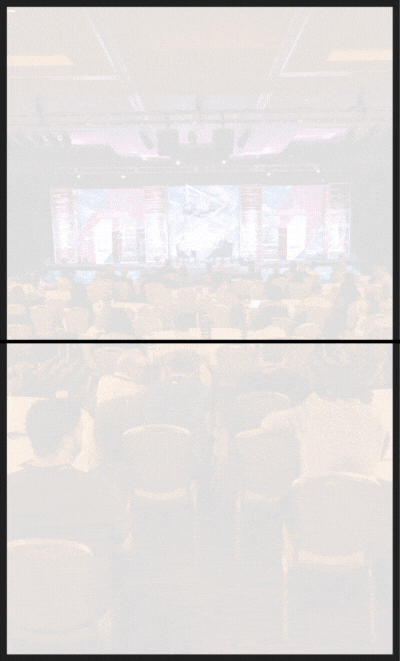


Join the Movement