There’s no way around it: Podcasting has a lot of moving parts. From the technical side of things (that’s a ‘no thank you’ from me) to content creation, marketing, and monetizing, there can be too much to keep track of without a plan.

When I started podcasting in 2016, I had no clue how to organize the work involved.
The key is to create evergreen foundational pieces that you can easily customize for each guest.
Fortunately, I was introduced to a podcast producer who took the time to explain to me about show notes, prepping for guest interviews, and a host of other things that I wouldn’t have even thought of on my own.
It didn’t take long for me to realize that the process behind the scenes was just as important as hosting a great interview. How long those tasks take can be up to you, especially if you find yourself repeating steps.
These 3 tips have helped me streamline and simplify my workflow. Adjust as needed to fit your podcast, and enjoy the extra minutes you’re able to save.
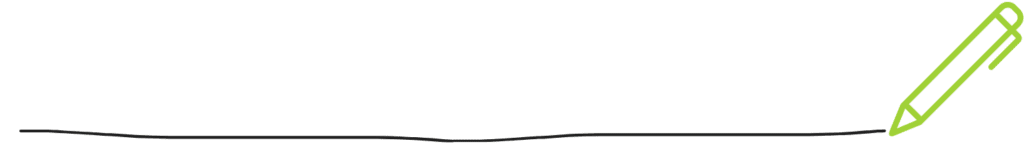
1. Create Templates
I use templates for every part of the episode process, from the guest pitch to show notes and thank-you emails. The key is to create evergreen foundational pieces that you can easily customize for each guest. Templates reduce the amount of time you spend repeating the same information week after week. Below is an example of my guest prep (which I share with the guest prior to recording) and then use as a baseline to create my show notes. Download here and make it your own.
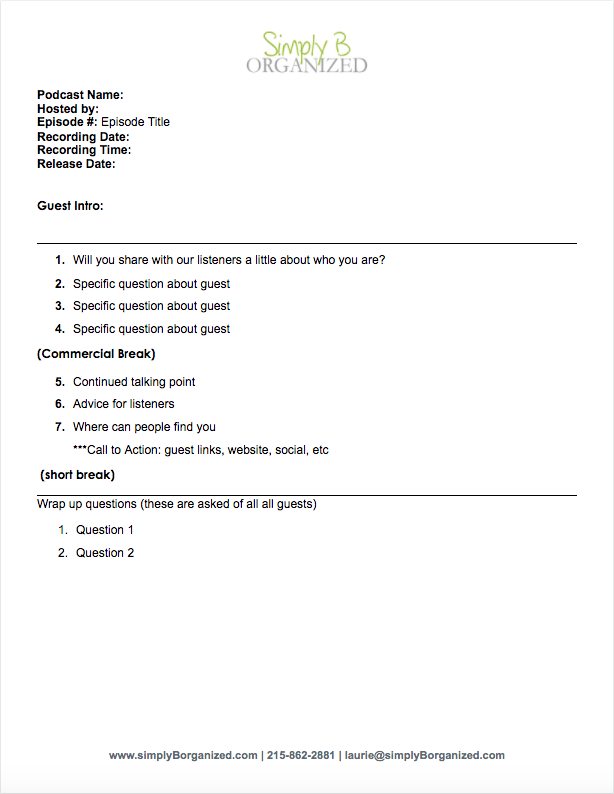
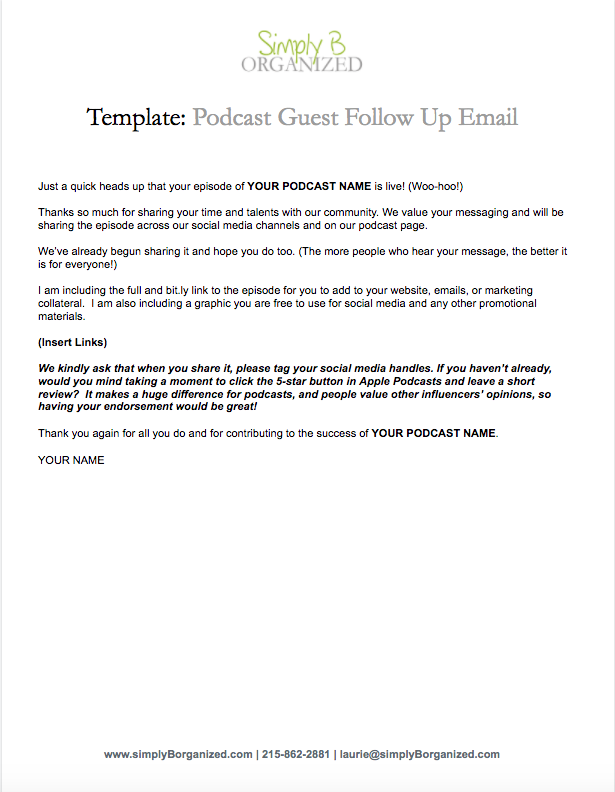
The other template that I use on a weekly basis is the one I send to our guests after their episode drops. Not only does it wrap up the details into a neat package, it reminds you of the custom assets you need to create.
Not only does the template wrap up the details into a neat package, it reminds you of the custom assets you need to create.
In this case, I provide links and a guest-specific graphic. Download here.

2. Automate Scheduling & Intake Forms
I used to waste so much time going back and forth with guests (or their assistants) on everything from scheduling recording times to gathering bios. There are a lot of free or low-cost scheduling platforms available to help simplify that communication.
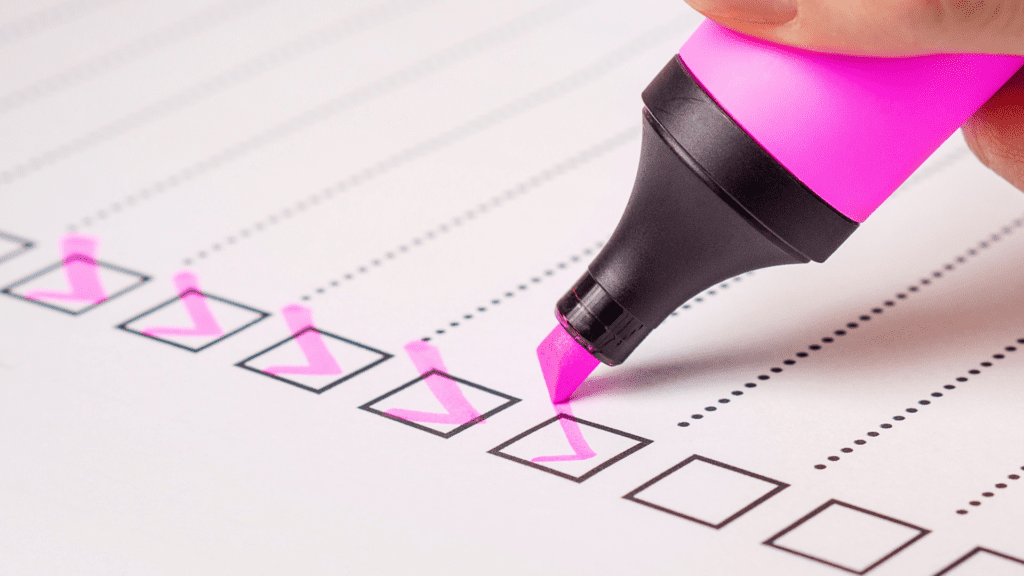
Personally, I use Acuity scheduling which has a free option if you are just starting out.
Automating booking alone has saved me hours of time, plus everything I need can be found in one central location.
More steps than you’d think can be automated, like booking recording times, gathering important guest information, and sending email reminders to upcoming guests. Automating booking alone has saved me hours of time, plus everything I need can be found in one central location.
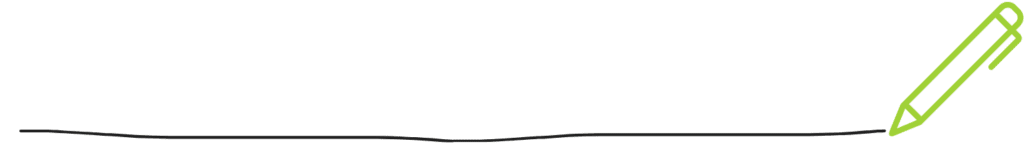
3. Batch Record
When I first started my podcast This ORGANIZED Life, each episode was 20 minutes long. Instead of blocking out that amount of time each week, I decided to ‘batch record’ four episodes at a time. This was a great decision that allowed me to record a month's worth of episodes in roughly two hours.

Now, I can focus on my podcast when needed, without it dominating my calendar. Another benefit of batch recording is that you can stay in the zone without interrupting your microphone mindset.
Now, I can focus on my podcast when needed, without it dominating my calendar.
I hope these strategies provide some direction and allow you to free up time to focus on the important message you want to share with the world.
Happy (organized) podcasting!
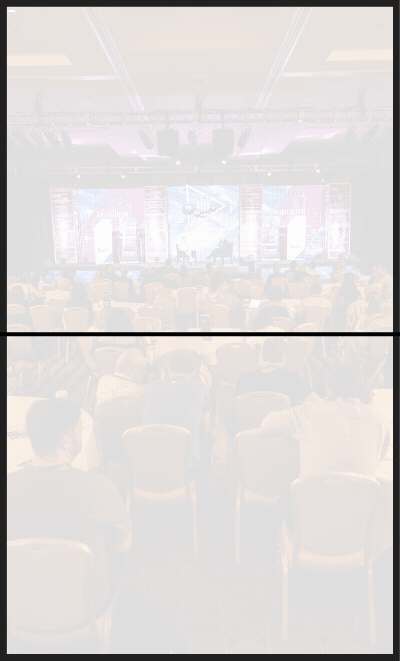


Join the Movement