Broadcasting live on Facebook and Instagram brings your community into the conversation. Viewers can ask questions, comment, react, or just follow along in real time. You can share a glimpse into your life, hold a Q&A, or after-show session in the moment.

Creative Ideas:
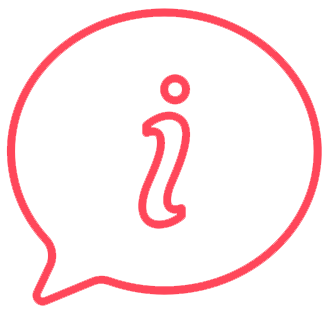
Host a live after-show where listeners can weigh in on your latest episode
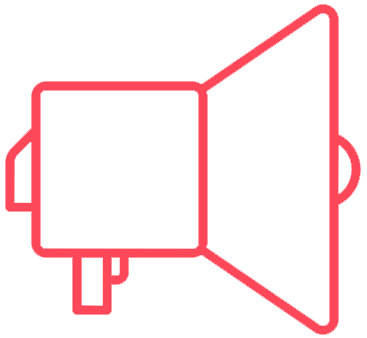
Make an announcement or crowdsource suggestions for an upcoming guest or show topic

Invite a guest to join in for a special moment or launch of a new season/show
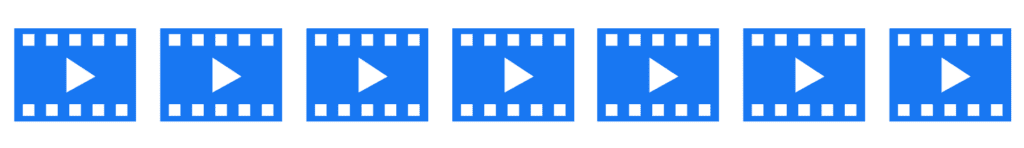
Before You Go Live:
Encourage people to tune in by notifying them in advance with the Countdown sticker and reminders.
Ask your audience to submit questions ahead of time and prep your answers.
Write a compelling description and title before going live.
For after-shows, try going live at a consistent time during the day/week so your community knows when to tune in.
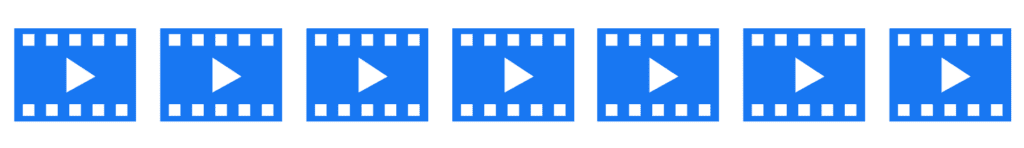
Tips for Success During Your Broadcast :
- Make it conversational and keep your setup casual.
- Remind viewers to leave comments and questions throughout the broadcast. Most fans will join at different times throughout the broadcast.
- Test your internet connection to ensure it is strong enough for a smooth stream.
- Use a tripod or camera stabilizer for a steadier shot.
- Aim to stream for at least 15 minutes or longer, since it takes time for viewers to join.
How to bring guests into your broadcast
“Live With” is a built-in feature that lets you invite one other person into your mobile live broadcast. You can bring on a co-host, upcoming guest, or topic expert from anywhere.
As the host, you can select a guest to go Live With during a mobile live broadcast from your Page or profile.
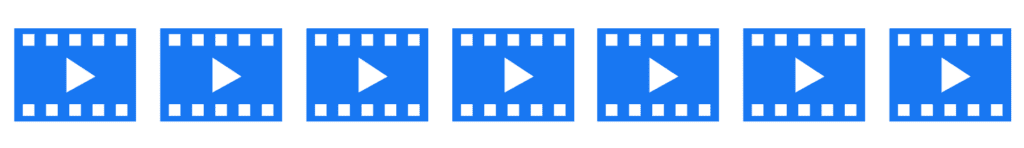
New Feature: Live Rooms on Instagram Live

Introduced this month, Live Rooms gives you the ability to go Live on Instagram with up to three people. Previously, you could go live with only one other person in a stream, but now you can “double up” on your live broadcast.
As a broadcaster, you can add up to three guests at once or one by one (for example, you could start with two guests, and add a surprise guest as the third participant later!) Going live with multiple guests is a great way to increase your reach, as guests’ followers can also be notified.
Features that are currently available to Live hosts, such as the ability to report and block comments, and apply comment filters will also be available to hosts of Live Rooms.
“Your following knows you individually, but what happens when four creators come together? That curiosity is what we want to keep alive. What was special about our Live Rooms stream is that all our different followers got the chance to see four of us talk about something we universally love.” —@artinayar
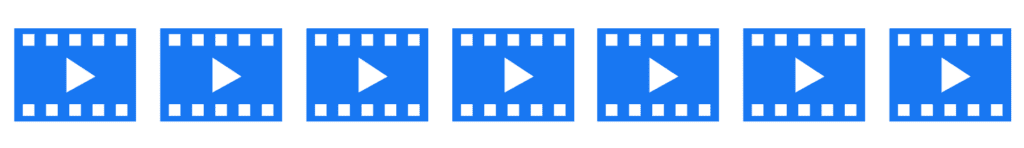
After You Go Live:
Save the Live to your Camera Roll and re-share as video-on-demand content in your Feed, Stories, IGTV, etc.
See how your live video performed in the Insights section of Creator Studio.

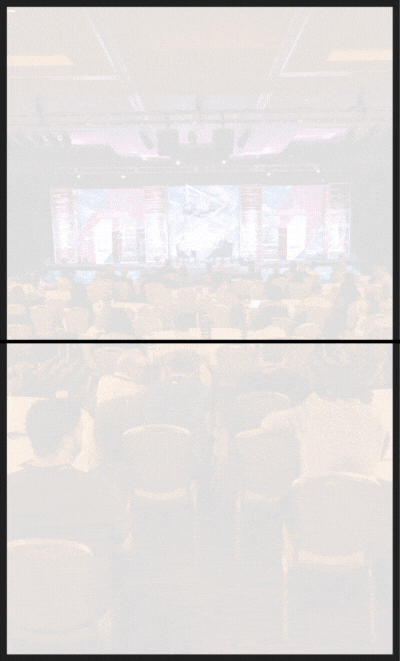


Join the Movement